How to Keep Your Blog Thriving with CoSchedule
I started using CoSchedule five years ago and I have never looked back. I started using the calendar to help me organize my posting schedule and the social media tool to help me share my posts among my social media accounts. I honestly cannot remember my blogging life before CoSchedule. It has helped me grow my blog immensely and continues to help my blog thrive, even during the rough periods. All of the great features continue to help me stay organized and keep my content relevant and fresh on social media.
This post was written as part of the CoSchedule Referral Program. I do receive a credit on my account if you make a purchase through my referral link. I may also receive a discount on my current subscription for writing this review. However, all opinions expressed in this post are my own and are based on my own experiences with CoSchedule. Please read my disclosures for more information.

About CoSchedule
If you don’t know what CoSchedule is, let me explain. It is an editorial calendar that helps you organize your posts and allows you to collaborate with members of your team. If you’re like me, a lone blogger, CoSchedule has great features that can help you too. You can automate your social media posts to help keep your content relevant. You can create your blog posts, social media posts, and emails all in one place! CoSchedule also lets you sync all your favorite tools and social platforms. You can use CoSchedule with WordPress, Facebook, Pinterest, Instagram, Evernote, Google Docs, MailChimp, Zapier, and more! This makes it especially easy to seamlessly create your content and share it in a snap. Another great feature is the Best Time Scheduling feature. This feature spaces out your posts so that you can get the most out of your social media engagement.
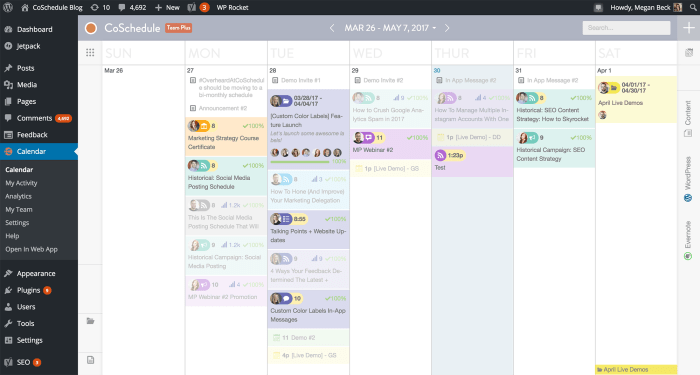
My favorite part of CoSchedule is the color labels so you can visually organize your content and the drag and drop feature so you can move content around on your calendar with ease. I also really enjoy the ReQueue feature. It fills in gaps in my social media schedule with previously published content so that I have optimal engagement throughout the day. The ReQueue feature helped drive traffic to my blog even when I was taking a break from blogging.
Another awesome feature that is really handy is the Headline Analyzer. It scores your post title and lets you know how you can strengthen your title to drive traffic and have better search results.

Plans and Pricing
CoSchedule offers three plans:
Growth: $80/Month billed annually which includes 3 Users and 10 Social Profiles. You get the Marketing Calendar, Content Organizer and Social Organizer features. (You can try a free 14-day trial with this option!)
Professional: $400/Month billed annually which includes 5 Users and 15 Social Profiles. You get the Marketing Calendar, Content Organizer, Social Organizer and Work Organizer features. (You can request a demo for this option)
Enterprise: Call for pricing. Includes 10 Users (additional users available) and 25 Social Profiles. You get the Marketing Calendar, Content Organizer, Social Organizer and Work Organizer features. (You can also request a demo for this option)
Each plan has many additional features and add-ons that are listed on the CoSchedule site.
If you are looking to organize and share your content in a easy and seamless way, CoSchedule has you covered. They have been keeping me organized for five years and am nothing but grateful for this app. It has changed my life and the way that I blog and share my content. CoSchedule is worth every penny in my honest opinion. I cannot see how I could have made it through the last few years without it! If you want to give CoSchedule a try, check out their free trial!
If you want to learn more about how the CoSchedule calendar works, check out this short video:





